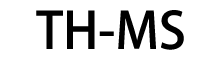|
|
Digital Activation Office 2016 Professional Plus Volume License For 500 User
|
Product Details:
Payment & Shipping Terms:
|
| Version Type: | Pro Plus | Region: | Global |
|---|---|---|---|
| User Supported: | 500 User | Status: | In Stock |
| Product Type: | Office | Language: | All Languages |
| High Light: | 500 User Professional Plus Volume License,Digital Activation Professional Plus Volume License |
||
Digital Activation Office 2016 Professional Plus Volume License For 500 User
Office 2016 Professional Plus is an essential tool for individuals as well as small and medium-sized organizations who want organization and simplicity plus access to full-featured, up-to-date Microsoft software. Office 2016 Professional Plus comes with the latest versions of Word, Excel, Powerpoint, Outlook, One-note, and Publisher as well as access to Office Web Apps and Skype for Business for enhanced productivity and communication among dispersed teams.
-
Office 2016 Professional Plus offers a complete toolset for both individual and team productivity and connects users to key business processes.
The enhanced Enterprise Server Integration features provide out-of-the-box integration with Microsoft Business Productivity server solutions including Microsoft Share-point Server, Microsoft Exchange Server, and Microsoft Skype for Business Server creating new opportunities to collaborate within and across corporate boundaries, manage content more efficiently and streamline everyday business processes.
Create, present, communicate and publish professional-looking documents with Microsoft Office Professional Plus 2016. Featuring fresh spins on your favorite productivity tools, you’ll hit the ground running with the familiar but enhanced functionality with the programs of Word, Excel, PowerPoint, OneNote, Outlook, Publisher, Access, OneDrive, and Skype for Business.
Author professional documents, present data in lively and engaging forms, showcase ideas and thoughts in winning formats and manage your email, tasks, and appointments with confidence. All from the comfort of Microsoft Office Professional Plus 2016 where you can save and share your output in the cloud – readily available anytime, anywhere for single-use or collaboration.
Applications
-
Word 2016
Word users have wanted this feature for, well, ever: Real-time co-editing of Word documents – that is, two or more people can open and edit the document at the same time, and everyone accessing the document can see the changes being made in real-time. Google Docs users have enjoyed this feature for years; finally, Microsoft brings this ability to Word.
The key to making this work is storing the file on cloud storage. You will have to store the document on Microsoft’s cloud storage solution (OneDrive or OneDrive for Business), so that others can access the document. From there, you can allow others to view and edit the document just like on Google Drive.
-
Excel 2016
The big changes to Excel in 2016 are in the area of business intelligence; that is, tools and processes that enable you to gather data from many different sources and turn it into insightful information that can help you make better business decisions. The two most important things to note here are the following:
Excel’s Power Query add-on is now part of the core functionality of Excel. You no longer need to install it.
Excel’s one-click forecasting tool, Forecast Sheet, provides an easy way to forecast the future of your data.
With Power Query, you can pull data from a variety of external sources. Imagine pulling data from web sites like Wikipedia, from social media sites like Facebook, or from any number of database types, such as SQL, Azure, Oracle, Access, Sybase, and so on. You can then merge all that data into spreadsheets that help you make better decisions.
-
PowerPoint 2016
PowerPoint itself doesn’t get much of an overhaul in 2016, but Microsoft has given users a new presentation application called Sway. What’s the difference? Glad you asked.
PowerPoint is designed to create linear presentations – that is, you start at the first slide and progress through your slideshow until the end. And while you can jazz up your presentation with different effects and transitions, it’s still essentially a slideshow. Also, PowerPoint presentations are known to take a lot of time to put together.
-
Publisher 2016
Create high quality, personalised and professional publications with Microsoft Publisher. Publisher uses simple tools to make complex changes to pictures with amazing features and effects at your disposal. Publisher 2016 comes with a innovative sharing methods, allowing you to effortlessly show or send your publications to whoever you want.
-
Outlook 2016
Outlook has probably undergone the most significant overhaul in Office 2016, especially in terms of collaboration features. With the success of Google’s Gmail, Drive, Docs, and other integrated cloud-based applications, Microsoft has realized that collaboration and cloud-based solutions are very important in professional productivity. That’s why Outlook now has the ability to provide links to files on OneDrive or OneDrive for Business; no longer do you have to actually attach the file.
- OneNote 2016
Your personal digital notebook, OneNote allows you to type, write or draw notes and insert imaged, audio or video clips from the web. OneNote is available online and syncs up with your other devices. Allowing you to access, update or create new notes from where ever you are.
Features
-
"Tell Me" search assistant.
Quickly and effortlessly find desired functions utilising The “Tell Me” search assistant. Simply enter the corresponding keywords in a search field and find what you are looking for.
-
Instant communication.
Use efficient messaging and calling service - either Lync or Skype for Business. This allows you to easily communicate with people in different locations and use Enterprise Voice features under VDI.
-
Compliance and archiving.
Archive emails straight from Outlook and set retention guidelines that automatically archive or delete emails based on specified settings. It also enables users to avoid losing important data via email with Outlook Policy Tips and Exchange Data Loss Prevention.
-
Business Intelligence.
Process and integrate large volumes of data from variety of sources. Fast analysis of this data can be done using Excel’s Power Pivot function. It also brings the ability to conveniently compile data, charts, graphs and other information into a unified, interactive Power View Enterprise VoIP.
-
Information Rights Management (IRM) and guidelines.
Protect digital information from unauthorised access and usage via Windows Rights Management Services (RMS) for Windows Server.
-
Collaboration.
Encourage team collaboration with new site mailboxes and project-related email access in Exchange. It also lets you to restrict access to project-specific documents only to people who have permissions.
| Memory | 1 GB RAM (32-bit) and 2 GB RAM (64-bit) |
| Operating System | Windows 11, Windows 10, Windows 8.1, Windows 10 LTSB 2016, Windows 10 LTSB 2015, Windows Server 2016, Windows Server 2012 R2, or Windows Server 2012 |
| Graphics Card | DirectX 10 graphics processor |
| Display | 1024 x 768 screen resolution or higher |
| Hard Disk Space | 3 GB free space |
| Processor | 1 GHz or faster processor with SSE2 |
![]()
Contact Person: Catherine
Tel: +8615803870153
-
Globally 5000PC Office 2016 License Key 100% Activation Product Code
-
Mak 5000pc 2016 Professional Plus Product Key , Global License Key Excel 2016
-
32 64Bit Office 2016 License Key OS Word 2016 Key Product Code
-
Win All Languages License Key Office Professional Plus 2016 , Std 2016 Product Key Office
-
Mac Office 2016 License Key Multi Language Home And Student Product Code
-
Genuine 100% Home And Student 2016 Product Key , Online Kms License Key Office 2019